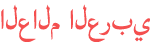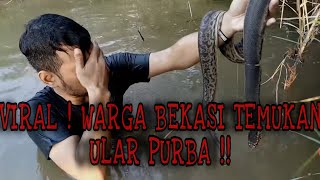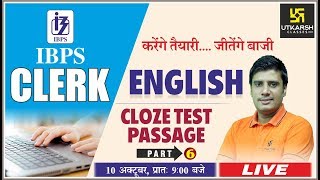Duration 14:42
3 clothstore styling for hovering and transitional effects
Published 6 Apr 2020
In this video, we continue after part 2 ( /watch/oPy6lhdNJNCN6 ) add a hover effect that increases the size of the background imgage as well as a transition in the opacity of the content box. The video also demonstrates how to add Google fonts by adding the Google font Open Sans Condensed. For the hover effect that increases the size of the background image, we want the size image to actually remain the same but the effect get bigger within our dev when the user hover over it. For this, we will first add a new div to the component MenuItem in module menu-item.component.jsx. After that we add css to men-items.styles.scss file to make the transition and hovering possible. We also fix the overflow of the background image overflow from the component MenuItem at the end of the video. Finally, we show how you use visual studio code to write a commit message and push your code to the master branch of an already existing github repository. Link to part 1: /watch/AF9ydEoKEn1Ky Link to part 2: /watch/oPy6lhdNJNCN6
Category
Show more
Comments - 0