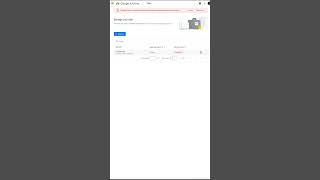Duration 5:28
How to solve ads.txt status not found issue for blogger website | Ads.txt status not found solution
Published 30 Mar 2023
If you're a blogger who uses Adsense to monetize your website, you might encounter the "ads.txt status not found" error message. This error occurs when your website is missing the ads.txt file or when it's not configured correctly. Don't worry, though, as in this tutorial, we'll show you how to solve the "ads.txt status not found" error for your Blogger website. Copy the code from this link: https://support.google.com/adsense/answer/7532444?hl=en watch this video if you're wordpress user and having same issue: /watch/sdhXmHLM839MX In this step-by-step guide, we'll walk you through the process of creating and uploading an ads.txt file to your Blogger website. We'll also cover the common mistakes that bloggers make when creating an ads.txt file and how to avoid them. By the end of this video, you'll have a clear understanding of how to fix the "ads.txt status not found" error on your Blogger website and ensure that your Adsense ads are running smoothly. So, if you're ready to solve the "ads.txt status not found" error and optimize your website's ad revenue, watch this tutorial now! Don't forget to subscribe to our channel for more useful tutorials like this. #ads.txtstatusnotfound #ads.txtstautusnotfoundblogger #blogger
Category
Show more
Comments - 182
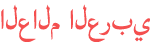





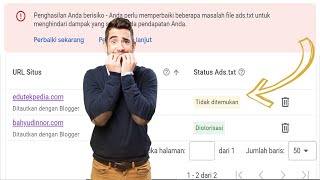








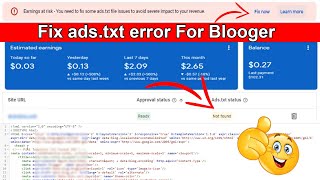
![How to Fix Ads.txt Adsense Earning at Risk Error [Step-by-Step Guide] | #7knetwork | #newsportal](https://i.ytimg.com/vi/Xdqjdf6r9SQ/mqdefault.jpg)