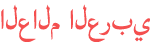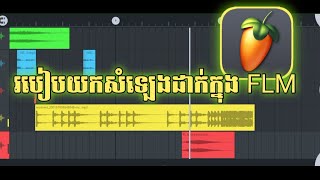Duration 2:31
4 Ways To Fix The iPhone Compass In 2023
Published 3 Sep 2020
Learn how to fix iPhone Compass if the app freezes, doesn't work as expected or is missing calibration. The built-in Compass on modern iPhones is able to self-calibrate as long as the proper Settings are turned On. In this. video you will find out some common troubleshooting tricks for your iPhone Compass. Take a look! This video is an update to our original video posted 6 years ago (back in 2014) that covered the how to calibrate the iPhone compass topic. Useful links: Subscribe to our channel: /channel/UCjoks8g6Mb5cR15K10vcaGA Source article: https://www.iphonetricks.org/how-to-fix-iphone-compass-not-working/ 2014 iPhone compass calibration trick: /watch/kRtkIzn_FFO_k Chapters & Captions: 0:00 Start Hi everyone and welcome to the iPhoneTricks.org YouTube channel. 6 years ago I've shown you how to calibrate the compass of the iPhone 5S. Back then it was done manually. Today I'll show you how to calibrate the compass on the modern iPhones and also provide a few fixes in case the compass doesn't work as expected on your iOS device. So, let's dive right into it! 0:30 How To Enable Compass Calibration First, we have to open the 'Settings' app and browse for 'Privacy', 'Location Services' and scroll all the way down to 'System Services'. Here, you have to make sure that 'Compass Calibration' is enabled. Nowadays the iPhone compass is automatically calibrated using your GPS. 0:56 'Disable Use True North' Next, let's check out another setting that might cause your compass to malfunction. So just scroll on the main settings menu for the 'Compass' app and here you have to disable the 'Use True North' option. 1:16 Back Tap to Troubleshoot To Open the Compass app on your iPhone you can search for it with the help of Spotlight. If the Compass on your iPhone is still not working properly another troubleshooting tip implies to grab your iPhone and physically back tap it. This works if you use your iPhone with a case that has a magnetic flap that could intervene with the proper functioning of the iOS Compass. 1:45 Force Restart iPhone Last but not least, if your iPhone Compass continues to malfunction you can also apply the good old Force Restart trick. Press and release 'Volume Up', 'Volume Down' and press & hold the Side Button and continue to hold it until the Apple logo is displayed on the screen. Provide your passcode and you're ready to go. 2:13 Conclusion If these tips helped you out don't hesitate to give us a 'Like', 'Subscribe' to our YouTube channel and visit iPhoneTricks.org daily for tips and tricks related to your favorite Apple products. Thanks for watching. See you in the next one. Bye, bye!
Category
Show more
Comments - 203