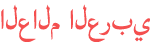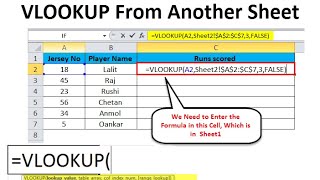Duration 2:32
How to Associate google search console to google analytics | | GA4 | | google search console [2023]
Published 5 Feb 2023
#DigitalMagnate #googlesearchconsole #searchconsole #googlesearch #seo #digital #digitalmarketing #googlesearchengine @Digitalmagnate Hello. Welcome to Digital Magnet YouTube channel. In this video we will learn how to link Google Search Console to Google Analytics and GA(Google Analytics)4. So let's start the video.First of all, login into your Google Search Console and open the dashboard. k𝗶𝗻𝗱𝗹𝘆 𝘀𝘂𝗯𝘀𝗰𝗿𝗶𝗯𝗲 𝘁𝗼 𝗼𝘂𝗿 𝗰𝗵𝗮𝗻𝗻𝗲𝗹 𝗳𝗼𝗿 𝗺𝗼𝗿𝗲 𝘃𝗶𝗱𝗲𝗼𝘀 Click here ➜ /c/Digitalmagnate/videos Now go to the property section and select the property which you want to associate with Google Analytics and GA(Google Analytics)4.. After select the property, go to the settings. In general settings click on association. After that you can see here is a Pop-up about associate with Google Analytics. So click on Google Analytics and select the right Google Analytics property which you want to associate with Google Search Console. 𝗪𝗮𝘁𝗰𝗵 𝗼𝘂𝗿 𝗼𝘁𝗵𝗲𝗿 𝘃𝗶𝗱𝗲𝗼𝘀 ➜ /c/Digitalmagnate/videos After selection of the property, click on Continue and now click on Associate. And here you can see the Google Search Console has been associated with your Google Analytics. Now go to the settings and click on Associate for the GA(Google Analytics)4.. The same step has been we repeated for GA(Google Analytics)4. How to See Copy And Paste History:-/watch/UPmMbYySf9GSM So click on Associate and select the GA(Google Analytics)4 property which you want to associate with Google Search Console. After, select the property of GA(Google Analytics)4.. Click on Continue. Here you can see the next step. Select data streams, then continue, and then click on Associate. Here you can see the Google Search Console has been associated with your Google Search console and GA(Google Analytics)4. For more info visit our blog and don't forget to subscribe our YouTube channel. Thanks for watching. Follow us on Social Media. Thanks for Here... Facebook:- https://www.facebook.com/Magnatedigital Blog:- https://digitalmagnate.blogspot.com/ Instagram:- https://www.instagram.com/digimagnate/ YouTube:- /c/Digitalmagnate/videos 𝗞𝗶𝗻𝗱𝗹𝘆 𝘀𝘂𝗯𝘀𝗰𝗿𝗶𝗯𝗲 𝘁𝗼 𝗼𝘂𝗿 𝗰𝗵𝗮𝗻𝗻𝗲𝗹 𝗳𝗼𝗿 𝗺𝗼𝗿𝗲 𝘃𝗶𝗱𝗲𝗼𝘀 Click here ➜/c/Digitalmagnate/videos More Video link:- How to See Copy And Paste History:-/watch/UPmMbYySf9GSM How to install fb chat in website:- /watch/g5AsIcxN0VBNs How to delete YouTube search history:- /watch/IReUippd5-udU How To Set Auto on-off function in android :-/watch/MbCSlgipebApS How to solve timeout error in google chrome:- /watch/Q4wMxFSCHSMCM Social media link in google:- /watch/EErewuLxkryxe Read 𝗼𝘂𝗿 𝗼𝘁𝗵𝗲𝗿 Blogs Visit➜ https://digitalmagnate.blogspot.com You Are Free To Ask The Questions By Commenting. Want your own website? E-mail us your requirements to gosocialmakedigital@gmail.com google search console, google analytics 4 ,GA4 integrated with google search Console, link google analytics 4 with search console, google analytics 4,google analytics 4 in 2022,google analytics 4 setup, google analytics tutorial, google analytics tutorial 2021,google analytics, google analytics 4 tutorial,ga4 search console, google analytics 4 search console, google analytics tutorial for beginners, Digital Magnate
Category
Show more
Comments - 0